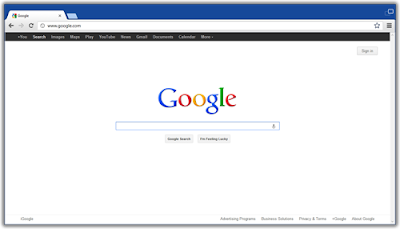Just over two months ago, Chrome sponsored the
Pwnium browser hacking competition. We had
two fantastic submissions, and successfully blocked both exploits within 24 hours of their unveiling. Today, we’d like to offer an inside look into the exploit submitted by
Pinkie Pie.
So, how does one get full remote code execution in Chrome? In the case of Pinkie Pie’s exploit, it took a chain of six different bugs in order to successfully break out of the Chrome sandbox.
Pinkie’s first bug (
117620) used Chrome’s prerendering feature to load a
Native Client module on a web page.
Prerendering is a performance optimization that lets a site provide hints for Chrome to fetch and render a page before the user navigates to it, making page loads seem instantaneous. To avoid sound and other nuisances from preloaded pages, the prerenderer blocks plug-ins from running until the user chooses to navigate to the page. Pinkie discovered that navigating to a pre-rendered page would inadvertently run all plug-ins—even Native Client plug-ins, which are otherwise permitted only for installed extensions and apps.
Of course, getting a Native Client plug-in to execute doesn’t buy much, because the Native Client process’ sandbox is even more restrictive than Chrome’s sandbox for HTML content. What Native Client does provide, however, is a low-level interface to the
GPU command buffers, which are used to communicate accelerated graphics operations to the GPU process. This allowed Pinkie to craft a special command buffer to exploit the following integer underflow bug (
117656) in the GPU command decoding:
static uint32 ComputeMaxResults(size_t size_of_buffer) { return (size_of_buffer - sizeof(uint32)) / sizeof(T); }
The issue here is that if
size_of_buffer is smaller than
sizeof(
uint32), the result would be a huge value, which was then used as input to the following function:
static size_t ComputeSize(size_t num_results) { return sizeof(T) * num_results + sizeof(uint32); }
This calculation then overflowed and made the result of this function zero, instead of a value at least equal to
sizeof(uint32). Using this, Pinkie was able to write eight bytes of his choice past the end of his buffer. The buffer in this case is one of the GPU transfer buffers, which are mapped in both processes’ address spaces and used to transfer data between the Native Client and GPU processes. The Windows allocator places the buffers at relatively predictable locations; and the Native Client process can directly control their size as well as certain object allocation ordering. So, this afforded quite a bit of control over exactly where an overwrite would occur in the GPU process.
The next thing Pinkie needed was a target that met two criteria: it had to be positioned within range of his overwrite, and the first eight bytes needed to be something worth changing. For this, he used the GPU buckets, which are another IPC primitive exposed from the GPU process to the Native Client process. The buckets are implemented as a
tree structure, with the first eight bytes containing pointers to other nodes in the tree. By overwriting the first eight bytes of a bucket, Pinkie was able to point it to a fake tree structure he created in one of his transfer buffers. Using that fake tree, Pinkie could read and write arbitrary addresses in the GPU process. Combined with some predictable addresses in Windows, this allowed him to build a
ROP chain and execute arbitrary code inside the GPU process.
The GPU process is still sandboxed well below a normal user, but it’s not as strongly sandboxed as the Native Client process or the HTML renderer. It has some rights, such as the ability to enumerate and connect to the named pipes used by
Chrome’s IPC layer. Normally this wouldn’t be an issue, but Pinkie found that there’s a brief window after Chrome spawns a new renderer where the GPU process could see the renderer’s IPC channel and connect to it first, allowing the GPU process to impersonate the renderer (
bug 117627).
Even though Chrome’s renderers execute inside a stricter sandbox than the GPU process, there is a special class of renderers that have IPC interfaces with elevated permissions. These renderers are not supposed to be navigable by web content, and are used for things like extensions and settings pages. However, Pinkie found another bug (
117417) that allowed an unprivileged renderer to trigger a navigation to one of these privileged renderers, and used it to launch the extension manager. So, all he had to do was jump on the extension manager’s IPC channel before it had a chance to connect.
Once he was impersonating the extensions manager, Pinkie used two more bugs to finally break out of the sandbox. The first bug (
117715) allowed him to specify a load path for an extension from the extension manager’s renderer, something only the browser should be allowed to do. The second bug (
117736) was a failure to prompt for confirmation prior to installing an unpacked
NPAPI plug-in extension. With these two bugs Pinkie was able to install and run his own NPAPI plug-in that executed outside the sandbox at full user privilege.
So, that’s the long and impressive path Pinkie Pie took to crack Chrome. All the referenced bugs were fixed some time ago, but some are still restricted to ensure our users and Chromium embedders have a chance to update. However, we’ve included links so when we do make the bugs public, anyone can investigate in more detail.
In an upcoming post, we’ll explain the details of Sergey Glazunov’s exploit, which relied on roughly 10 distinct bugs. While these issues are already fixed in Chrome, some of them impact a much broader array of products from a range of companies. So, we won’t be posting that part until we’re comfortable that all affected products have had an adequate time to push fixes to their users.





 (...)
(...)