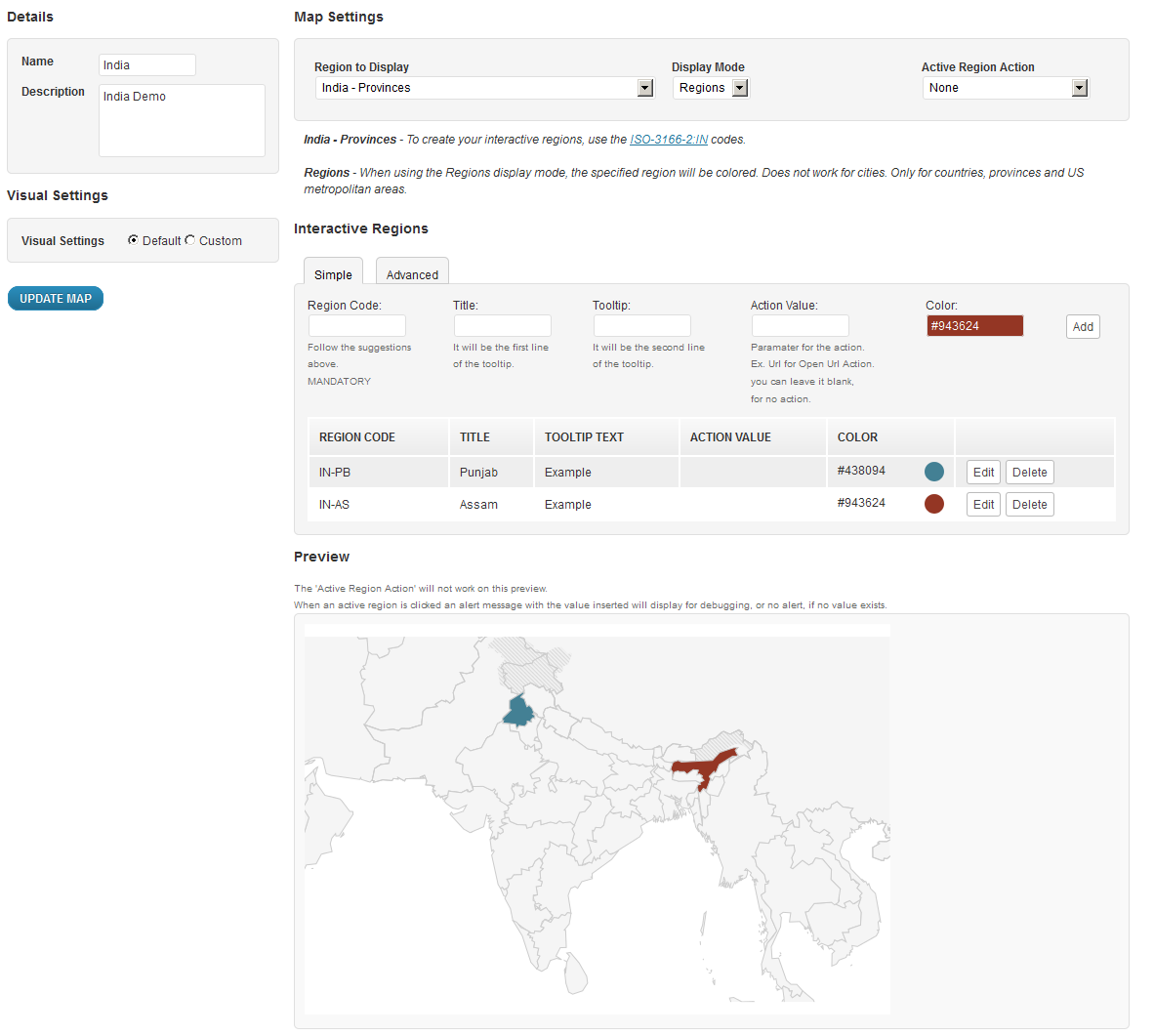NetBeans Community Day at JavaOne 2012
by vinay gautam
Geertjan Wielenga invited me to participate in the panel at NetBeans Community Day at JavaOne 2012 and I'm looking forward to that. I'll be participating in the "Community Session: For You -- By You: Growing the NetBeans Community" (UGF10364) discussion that is scheduled for 30 minutes from 2 to 2:30 pm on 30 September 2012 (just before the conclusion/wrap-up session).
The main topic of conversation in the "Community Session: For You -- By You: Growing the NetBeans Community" session definitely interests me and can be summed up as a discussion on "the various ways to keep the NetBeans community vibrant and to leave your mark on the [NetBeans] project." Those who submit patches and create plug-ins for NetBeans are obviously very significant to its success. However, I like that this session recognizes that there are numerous other ways to contribute to open source including "blogging, setting up user groups, organizing seminars or creating YouTube videos, and more." The session description makes a very important observation: "Regardless of programming expertise, there's something for everyone to do." I'll be specifically talking about writing about NetBeans on this blog.
There are several sessions focused on NetBeans and the NetBeans community at NetBeans Community Day at JavaOne 2012. These include the NetBeans Community Keynote (UGF10353), NetBeans and Java EE (UGF10361), NetBeans and Java FX (UGF10362), NetBeans Platform (UGF10363), and the "Closing/NetBeans Awards/Community Recognition."
The NetBeans Community Day at JavaOne 2012 page also links to a page with sessions of JavaOne 2012 with aNetBeans focus or emphasis. This page, NetBeans at the JavaOne 2012 Conference, lists approximately 30 sessions with a NetBeans emphasis.
One of the hallmarks of a strong open source project is its community and I look forward to learning more from fellow members of the NetBeans community.
The main topic of conversation in the "Community Session: For You -- By You: Growing the NetBeans Community" session definitely interests me and can be summed up as a discussion on "the various ways to keep the NetBeans community vibrant and to leave your mark on the [NetBeans] project." Those who submit patches and create plug-ins for NetBeans are obviously very significant to its success. However, I like that this session recognizes that there are numerous other ways to contribute to open source including "blogging, setting up user groups, organizing seminars or creating YouTube videos, and more." The session description makes a very important observation: "Regardless of programming expertise, there's something for everyone to do." I'll be specifically talking about writing about NetBeans on this blog.
There are several sessions focused on NetBeans and the NetBeans community at NetBeans Community Day at JavaOne 2012. These include the NetBeans Community Keynote (UGF10353), NetBeans and Java EE (UGF10361), NetBeans and Java FX (UGF10362), NetBeans Platform (UGF10363), and the "Closing/NetBeans Awards/Community Recognition."
The NetBeans Community Day at JavaOne 2012 page also links to a page with sessions of JavaOne 2012 with aNetBeans focus or emphasis. This page, NetBeans at the JavaOne 2012 Conference, lists approximately 30 sessions with a NetBeans emphasis.
One of the hallmarks of a strong open source project is its community and I look forward to learning more from fellow members of the NetBeans community.


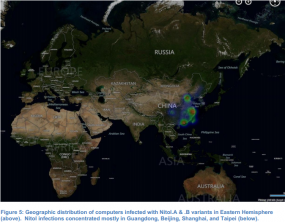
 Images are important.
Images are important.