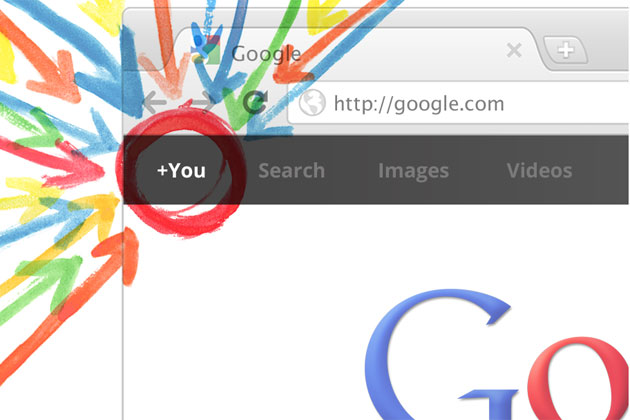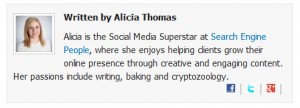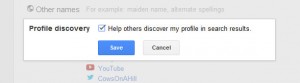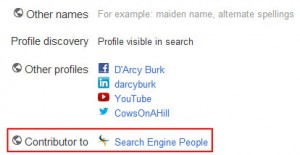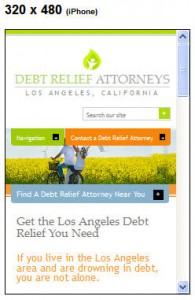Following The Trend: Mozscape Gets Faster and Cleaner
by vianay gautam
Posted by AndrewDumont
There's a trend emerging with Mozscape, and it's a good one. Updates are getting more regular and indexes are increasing in size (with exception to a few bumps in the road). Today, we're happy to announce a few more awesome features to add to that list!
A few weeks back, Rand announced the Mozscape API beta, and the Moz community came by the dozens to try it out. Thanks to that passionate group of beta testers, we nailed down some bugs and battle-tested the new API.
Now, it's ready for primetime.
Starting today, Mozscape just got a whole lot faster. It now supports 200 requests per second for everyone on paid levels -- that's a 20x increase from the current paid levels! This rate limit increase will allow users to pull Mozscape data as they please, with a lot less wait time in between requests. Even better, you don't need to change a thing on your end to utilize latest update as a paid Mozscape user - just keep calling. No new keys, no new code.
Free Mozscape users, we didn't forget about you! We've got a small rate limit increase coming your way in the coming weeks.
We're also rolling out a fresh update to the Mozscape API documentation. We've heard time and time again that the old documentation caused headaches for folks who have tried to integrate Mozscape data. That's a bummer, so we completely refreshed the structure of our API documentation to remove some of the pain that came with navigating through the docs. This update is also live as of today.
All of these updates tie directly back to the theme of progression with Mozscape. We've got some of our best people on the job, and some 18 million resources behind improving our data (if you know what I mean). Much more to come!
PS. If you've built something awesome with Mozscape, drop me a line or let us know in the comments. We may be sending some love your way soon.
There's a trend emerging with Mozscape, and it's a good one. Updates are getting more regular and indexes are increasing in size (with exception to a few bumps in the road). Today, we're happy to announce a few more awesome features to add to that list!
A few weeks back, Rand announced the Mozscape API beta, and the Moz community came by the dozens to try it out. Thanks to that passionate group of beta testers, we nailed down some bugs and battle-tested the new API.
Now, it's ready for primetime.
Starting today, Mozscape just got a whole lot faster. It now supports 200 requests per second for everyone on paid levels -- that's a 20x increase from the current paid levels! This rate limit increase will allow users to pull Mozscape data as they please, with a lot less wait time in between requests. Even better, you don't need to change a thing on your end to utilize latest update as a paid Mozscape user - just keep calling. No new keys, no new code.
Free Mozscape users, we didn't forget about you! We've got a small rate limit increase coming your way in the coming weeks.
We're also rolling out a fresh update to the Mozscape API documentation. We've heard time and time again that the old documentation caused headaches for folks who have tried to integrate Mozscape data. That's a bummer, so we completely refreshed the structure of our API documentation to remove some of the pain that came with navigating through the docs. This update is also live as of today.
All of these updates tie directly back to the theme of progression with Mozscape. We've got some of our best people on the job, and some 18 million resources behind improving our data (if you know what I mean). Much more to come!
PS. If you've built something awesome with Mozscape, drop me a line or let us know in the comments. We may be sending some love your way soon.