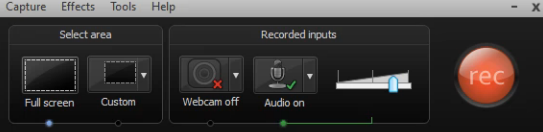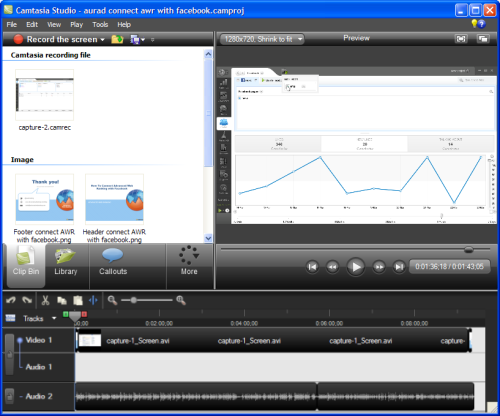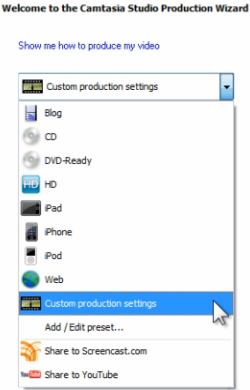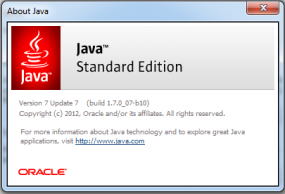Posted by vinay gautam
Let's start by level-setting expectations right away:
this post has very little to do with actual SEO implementation. You won’t find any performance tips, analytics hacks, or war stories with technological terrors and the people who engineer them in this post. If that’s what you’re looking for, there are
several other sourcesyou can peruse.
Instead, we’re going to focus on how you can become a leader within your organization by building a positive reputation for in-house SEO. In doing so, we'll cover how you can elevate your personal profile by using productive strategies and value-oriented tactics as well as focus on ways to untie your hands so that you can get more great work out the door to your customers.
According to this post (scroll way down and see slide #20 in the presentation),
about 15% of SEOmoz community members are in-house SEOs along with 28% of PRO users – that’s the niche audience I’m writing for, as well as for folks who are considering a career as an in-house SEO.
So let’s get down to the Good Stuff: the art of being a successful in-house SEO and making a difference for your organization and your customers, constituents, and users. As you may know,
I recently left the SEO fieldto focus on information strategy, but with the past 11 years of in-house SEO under my belt, now's the right time to pass on my best in-house SEO secrets.
But beware, this is complicated, challenging stuff:
hic sunt dracones!
#1: Be the best person to work with at the office
Attitude matters. I’ve known so many SEOs who are cantankerous SOBs who seem to hate their jobs, their colleagues, and their work. When they enter a room, they steal all of the energy away from everyone with their dour attitude, woe-is-me approach, and overall negative vibes.
But you’re smart and can do better than that –
don’t be that guy or gal! Instead,
apply the tenets of inbound marketing to your relationships with co-workers. Nothing’s more important for building a positive reputation for yourself and for your SEO work than being a great partner to your team, your colleagues, and your leadership. To be successful in these areas, it’s not enough to just drive great results – you need to drive great relationships and experiences, just like you would for your external customers and users. Your partners should walk away from their encounters with you not thinking about how smart
you are, but how smart and empowered
they feel after talking with you.
I’ve achieved great results with this approach by:
- Researching what my colleagues and leadership care about, both at a high level as well as in specific, granular details
- Listening to their concerns about SEO before spamming them with my philosophy and approach
- Tying my strategies and tactics back to the specific goals expressed by leadership, using their exact vocabulary whenever possible
- Always seeking to provide value and new learning with every interaction, especially where other people can see that you’re learning from them
- Making SEO as easy as possible by being patient and learning to compromise and iterate over time
- Volunteering to help out wherever there are priorities or crises, even when they fall outside of SEO
- Never standing in the way of anyone else’s work even if they stand in the way of yours
- Constantly praising the successes of others before accepting any praise or kudos for my own work
That last point is the most important. The secret to success as an in-house SEO is simply this:
don't be a rockstar. Or a guru. Or a ninja. Those titles set up divisions between you and your colleagues and they place you on too high a pedestal from which you can easily be knocked off when you don't hit traffic/sales targets, or when Google introduces a new algo update. Instead, when people introduce you as "Our SEO guru", quickly (but politely) correct them. You should re-frame your role and yourself as being more of a
servant leader who provides services to others, even if you're not in management.
Many of the above points are things I learned from
studying non-violent protests when I was in college (who knew that Gandhi and the Civil Rights movement in America could provide so many useful tactics for SEO?). But in the name of
TAGFEE (more on that below), I also want to share some times when I
wasn’t such a good partner... and the negative outcomes of those actions.
The following are real, actual mistakes that I made over the span of my career. You should avoid doing these at all costs:
- Publicly comparing a colleague’s constant "let’s wait and see..." attitude about SEO to (and I can't believe I'm sharing this) the blood banks in the 1980s that refused to test their blood supplies for the HIV virus even though there was clear evidence that they were infected.
Outcome: no support for SEO, a negative review, and about a year before we started talking again. Clearly not my finest moment – I still feel really bad about this one because I let my frustration get the better of me, which is always a poor decision.
- Not compromising on a set of rigid SEO standards for the implementation of a new site feature by our development team, even when the stakeholders were willing to include a handful of small SEO fixes.
Outcome: the feature was built anyway, but without any nods to SEO whatsoever. So I could have had a few optimizations built into the product, but I lost them because they didn't satisfy my vision of "perfect."
- Copying senior leaders on an email of essay-length about why we needed to stop the all the presses to fix an SEO issue with a major release that was about to go out the door.
Outcome: two entire divisions of pissed-off colleagues. The release went out anyway without the SEO fix and nothing bad happened – there was no discernible SEO impact whatsoever. I'd obviously made a big deal out of nothing.
Ha, I told you this was TAGFEE, right? What you can learn from the micro-stories above are the values of empathy, partnership, humility, and patience (not to mention assessing a situation before jumping into it). There’s also a strong lesson here about disregarding perfection, which I’ll speak more to below. But your most powerful tool as an in-house SEO is your ability to admit transparently and authentically that
you don't know everything.
PRO-tip: when you get that funny feeling in your chest like you’re about to explode in rage at a colleague… go for a walk outside instead. Breathe deeply and then
count to five. It does wonders for your body and mind while building resilience for the real priorities at hand. Then go back in and find a way to either "
negotiate to yes" or to move forward productively without doing damage to your relationships.
I won't lie to you:
being the best person to work with is hard. It's a constant challenge and I must acknowledge that I have not been entirely successful in achieving it. But it's the best way to pursue long-term, sustainable in-house SEO... or anything else in life that matters to you.
 Photo © Rudy Lopez/SEOmoz (used with permission from SEOmoz)
Photo © Rudy Lopez/SEOmoz (used with permission from SEOmoz)
#2: Always talk about SEO from the perspective of people, not robots
Face it: besides you,
no one cares about robots. And even when people do care about robots, they still have great distrust for them. And can you blame them? Robots aren't like us, they have no emotions, and they're typically depicted in films and books as being our post-apocalyptic enemies (
Asimov is just an exception proving the general rule). Only us SEOs and sci-fi geeks love robots more than people.
Think about it – here's a summary of the attitudes that you're up against with your employer:
- Robots don't have credit cards (yet?) and can't buy anything from us
- Robots don't use our services online or at our local brick-and-mortar branches
- Robots don't donate their time to our volunteer activities or other non-commercial aspects of our mission
- Robots use make requests of our servers, which has the potential to make our site slower and reduce capacity for human customers
- Robots crawl our content and replicate it elsewhere without our consent
- Doing work on behalf of robots takes up human resources that we would have spent on human customers
So
robots get a bad rap, even though as SEOs we know that robots are consumers of our content and that they act as way-finding agents for humans who are trying to find our content and products. People use robots every single day as they go about their basic activities, but most folks don't realize that because they conceptualize the robot's activities as being
services for people. See what just happened there? Our anthropocentric bias has shone through once again.
I've found that it's quite hard to change people's minds about robots, but it's far easier to hack their understanding of SEO so that they can see how it focuses on human users. This is a lot easier than you might think – here's a couple ways that you can get started:
- Focus on customer journeys instead of the robot's crawl. For example, go through several SERPs with your partners – including those where you perform great along with those where you don't – and talk about the customer experience of researching the results and choosing to click through on one versus the other. This approach helps humanize SEO by focusing on customer behavior rather than the intricacies of information retrieval and indexation. Furthermore, this elevates your role for your colleagues; you're not just a technician any more, you're going to be helpful in decoding customer behaviors and intent. What drives human decision-making here? It's not just rank; it's everything from readability to catchiness to your word choice to your unique value proposition. See Dan Shure's great guide to click-worthy titles to get some good ideas (and note that he never uses the words "robot" or "crawler" even once in this post).
- Focus on wins for customers that also happen to be wins for robots and search crawlers. Web site speed tuning or web performance optimization is a great example of this because it improves the experience for your users by saving their time as well as drives increases in crawling activity. For example, we saw huge wins for customers and crawlers (see slide #60 for results) as we made site speed enhancements. Another great example is reducing true-duplicate and near-duplicate content, which is a poor experience for people that also acts as Panda-bait.
#3: Don’t rely on data to tell your story for you
We all know that it's essential to work from data and place data, facts, and figures at the core of our business cases. But what we often forget is that, as SEOs,
we're probably the most data-literate people within our organizations. Which is to say that speaking about statistical significance, or basis points versus percentage points, or even VLOOKUPs in Excel can actually frighten off our colleagues and lead to distrust – especially in an organization where people have historically "cooked the books" or otherwise used data in misleading ways.
So we need to use data to tell the story of our work and – most importantly – to
show our colleagues and leadership the positive impact that we have on customers. Our key tools here are
story-telling and
data visualization. As content marketers, we all know the powerful roles that these two tools play in our work to engage customers... so why not leverage them internally with your colleagues? Again we see the value of applying inbound marketing competencies to your work inside an organization.
How can you get started in this?
Conrad Saam recently showed us how we can improve our reporting with scattergraphs, which present data in a visual format. My director, Samantha Starmer, talked about
the value of storytelling (and how to tell a good business story) on the Slideshare blog. Rand prepped all of the MozCon speakers with a Whiteboard Friday video on the mechanics of
creating great presentations.
This isn't just a trick you can use at conferences; it's something that you should do in
all of your presentation decks, especially ones that you make inside your company. After seeing deck after deck of bad fonts and bullet points – not to mention speakers who just read the text on their slides without bringing any additional value to them – you'll come across looking professional and polished, someone who's both trustworthy and believable. In essence,
you'll earn your colleagues' attention, just like a good inbound marketer should.
#4: Help your colleagues meet their goals before asking them to support yours
When I first started doing in-house SEO work, I had no idea how to perform the "Inception" trick of getting partners to do SEO on my behalf as if it was their own idea. So I blindly stumbled along, asking – and later
begging – for favors. Soon I wasn't getting any support at all because I was pitching SEO as
something extra that everyone had to do on top of all of their other responsibilities. Worse still, even when I did get support, I would often destroy the relationship by producing reams upon reams of documentation and insisting that every detail be perfect.
Don't do that – relying on altruism in a stressful and fast-paced environment is generally a losing proposition. Instead, start with an open, honest, and most of all
direct conversation about what really matters to your colleagues. Do this with as many individuals as you can, not just at a team- or group- level. This is where you splurge and buy people coffee, tea, doughnuts, take them out to lunch, bring in pizza, or generally do whatever it takes to set people at ease and get them to open up. You should be just as literate in your colleagues' goals and objectives as you are in the latest Google Panda iteration.
So your goal is to figure out not just
what they're doing, but
why they do it in the first place. How does it impact users or customers? How is their role incentivized to perform? What metrics do they use to judge their work? What are they reviewed on by their management? And beyond the office, what are they trying to achieve with their lives? Learning these key data points will help you construct a strategy and workflow for SEO that helps them succeed at their goals. And if you can do that, then you'll find that they're much more willing to help you out. That's why I always refer to organic search traffic and sales as being
"your impact" or
"everyone's impact" rather than
"my impact" – and this goes a long ways toward securing support from others.
Bottom line: you don't look good unless you make your colleagues look
great. Seek to elevate them and to serve their needs before your own. Here are some resources to get you started with a values-based approach to relationships:
#5: Build a professional development plan
It's hard to steer your ship – let alone your strategy for SEO and inbound marketing at your organization – without knowing where it's headed. And if you find that you've stopped learning and that your days are filled with nothing but ranking reports, then your ship has clearly run aground.
One way to solve these problems and keep yourself focused is to build a professional development plan for yourself. Elements of a strong plan include:
- A vision and set of goals for what you want to achieve for yourself
- Realistic timelines – short-term (1 year or less), medium-term (1-2 years), and long-term (2+ years) – that lead incrementally (and perhaps iteratively, depending on your needs) up to your goals using small steps along the way
- A list of your mentors and other supporters who can help you reach your goals and overcome obstacles
- An outline of "known unknowns," or the areas where you realize you have an experience or knowledge gap that you'll want to fill in
- Resources (events, trainings, schools, books, blogs, networks, etc.) that can help you learn and grow
- Methods for measuring your progress and holding yourself accountable for continually making progress
It was the act of building a professional development that helped me realize that I wanted to go back to school and switch the focus of my career from SEO to information management and strategy. It wasn't until I put this plan together that I realized how much I enjoyed story-telling in business settings, which gave me confidence to start pitching SEO and Internet marketing conferences for speaking opportunities.
Want to find out what you really want? You can get started with
this great guide for EduCause (PDF) that includes worksheets, templates, and journals.
PRO-tip: Use
gamification to keep yourself invested in your long-term development. For a while, I was mentally giving myself what I thought of as "experience points" (yeah, I grew up playing
D&D – what of it?) for overcoming particular challenges, whether it be commenting on someone's blog, submitting a pitch for a conference, or getting some optimization out the door to customers. You could take the next step by documenting your own experience points in an Excel, or placing them on a big chart on your wall, or even creating physical representations for them to give yourself a more in-depth awareness of your progress.
Having trouble coming up with a vision for your career or work? Try checking in with
a career counselor near you who can help you learn about yourself, your goals at work, and inspire you to construct language around what you want to achieve. You may have the opportunity to undergo tests like the
Myers-Briggs Type Indicator or the
Strong Interest Inventory to learn more about your interactions and passions. I've known several people who have taken this approach and they've all enjoyed the experience, considering it money (and time) well spent!
#6: Go Agile
Go back and look at what we've covered so far; none of it has focused on technology, implementation, or code. Rather, we've focused on people instead of systems; listening and understanding needs instead of acting blindly; using data to tell stories and work toward goals; and being a great colleague/servant in order to build strong teams. These are all tenants of
Agile Marketing – which is so clearly the way of the future that it's all I can do to not shout it from the roof-tops.
Mark my words: all marketers and
especially SEOs will be working this way in the future.
Why? First of all, Agile has an excellent track record of success in the world of software development. Devs have been using this process and methodology for nearly two decades and marketers should learn from their experience in order to solve common problems that we always see in our work, such as:
- Too many unproductive meetings
- Too much documentation and status reporting, not enough action
- An inability to take in new knowledge from the outside world and apply it quickly
- A lack of focus on (and collaboration with) our customers
- Long delays in shipping new campaigns and marketing innovations to customers
- Too much marketing structure and not enough learning from "crossing the streams" of our disciplines
Do these sound like realistic descriptions of the problems you face in doing your job as an in-house SEO? Agile marketing helps us solve these core institutional challenges, allowing us to get closer to our customers while reducing time to market with our campaigns and optimizations.
Get started now by following these steps:
#7: Break down the silos to work across channels beyond just SEO
Here's a question to ask yourself:
what do you think customers do when they're not conducting searches and clicking on results? It turns out that they're real people (!) who are active in the world, have families they care about, live in communities, pursue their dreams, resist the fears and challenges that get in their way, snack on their favorite junk foods (in case you're wondering, I'm a fan of Frito-Lay® TOSTITOS® Restaurant Style With A Hint Of Lime Flavored Tortilla Chips), and so on.
So why should we treat customers as if they're just a collection of one-and-done organic query strings? Why should we just focus on their last organic click that either leads to a conversion (or doesn't) instead of trying to understand the bigger picture of the customer's journey? Well, of course you shouldn't do those things.
Repeat after me: "MY USERS ARE GREATER THAN THE SUM OF THEIR KEYWORDS." Note: this is a helpful motto to keep in mind as we approach year two of "Keyword (not provided)."
Instead, use
multi-channel attribution measurement with a longer attribution period than you might normally employ (say, a 30-day window instead of just same-day or even seven-day attribution) in order to get a better sense of the customer's actions online. Mike Pantoliano from Distilled recently
spoke about attribution modeling at MozCon, showing how you can get started quickly just by using Google Analytics. You'll see some really exciting, inspiring phenomena when you do this:
- Organic search probably converts better than your company thinks it does. SEO doesn't just drive new customer acquisitions, but also provides "assists" to most other programs (paid search, e-mail, social, etc.). You probably already have a great ROI for organic search showing how each click costs just a tiny fraction of a penny, but this makes it an even better investment. You can use this data to build a model showing why your company should invest more budget and resources in your program.
- Driving support for other programs and channels... also drives SEO! For example, when we increased our paid search spending on top-of-funnel head terms, we saw a lot of those same people return to our site through branded organic search later on (see slides #10-17). So rather than operate in a winner-take-all, zero-sum game when it comes around to budgeting season at your workplace, partner up with your colleagues to show them how strategic investments in their programs can also have the impacting of building organic search traffic. This gives their investments far more bang for the buck, increasing their ROI while giving them additional reasons to partner with you on your initiatives.
- Your organic search customers are interacting with you off-line. In my case, they're not just using mobile devices and tablets, but they're also going into physical retail stores. But even if you don't have stores or other brick-and-mortar interfaces, you can start to divine off-line intent based on your customers' mobile queries. Not only that, but you can begin to encourage incremental off-line behavior from the online channel by testing new messages in your calls-to-action, landing pages, and <meta> descriptions. If you have physical stores or other real-world places where customers can interact with you, then driving additional people to visit them will help you win the support of SEO from those location managers.
On that last point, it's pretty hard to measure your customers' activity when they jump from the online to the off-line world (and back again). Unless you have lots of expensive hardware, software, and a non-creepy way of tracking your individual customer's behavior, it' difficult to assess these sorts of multi-channel actions with any degree of accuracy.
PRO-Tip: to get at this figure, we
assigned a revenue estimate to online actions that signaled off-line intent (see slides #12-15). You can set up Google Analytics goals to measure these events and then multiply by your revenue figure. A more complex model would also factor in off-line conversion, abandonment, and average customer spend to come up with an even better estimate of true customer behavior.
Taking this approach allowed us to establish a series of KPIs that we could measure ourselves on and optimize against as we made enhancements. Is it perfect?
No way. But it let us get started on work without losing time to "
analysis paralysis". Even
Avinash admits that it's going to be awhile until we have truly reliable measures of online/off-line jumps and real-world customer activity. So my advice is to stop waiting and start testing.
Want to learn more about multi-channel attribution and get started in your analysis? Start here:
#8: Stop. Chasing. Perfection.
As I've mentioned above, trying to be perfect in all of your actions tends to lead to more liabilities than benefits and more problems than solutions. A summary of those issues includes:
- An increase in anxiety and fear driven by an inability to live up to impossible standards
- Huge delays in getting optimizations and campaigns out the door to your customers
- More time and energy spent on documentation and reviews and approvals than on building things for customers
- "Analysis Paralysis" that acts as a bottleneck to your team and others within your organization
- Unsustainable increases in extra work that is not required to meet customer goals
- An inability to build big things or ship large projects; conversely, an over-focus on low-value minutiae, artifacts, and maintenance
The secret that SEOs (and pretty much everyone) need to learn is that
we can't be perfect. It's not because we're not smart or talented or don't know what we're doing; rather, it's because things change in our industry far too quickly. "Perfect" today equates to
"ZOMG! This is totally wrong!" tomorrow. Don't believe me?
Look at the inbound.org homepage and count the number of disciplines and tactics that you need to know just to be minimally proficient in search marketing, let alone a completely up-to-date expert. If you waited until you were an expert in everything before doing anything... well, you'd never do anything at all.
So here's the solution, direct from Agile development: instead of trying to release complete products, campaigns, or optimizations, break them down into a series of small iterations that span from a
minimum viable product (or "MVP"; in marketing terminology, this would be a minimum viable
campaign) up to a final release of finished work. By adopting this principle of ongoing, iterative,
continuous delivery, you can avoid the need for perfection and provide awesome features, tools, and content your customers
right now instead of making them wait for six months or a year.
As Steve Jobs
once said, "You can't just ask customers what they want and then try to give that to them. By the time you get it built, they'll want something new." So if we drop our notions of perfection in SEO and inbound marketing while ramping up our ability to make small, quick implementations, we'll deliver what our customers need to be successful in their goals. If you make a mistake or get negative customer feedback, that's OK because you can fix it during your next release cycle, which might be just a week or two away (or sooner –
Etsy.com has multiple releases going out daily) instead of half a year later... or longer!
Furthermore, by adopting a
Build-Measure-Learn workflow, we can ensure that each new iteration is better than the last by making use of one of your core talents as an in-house SEO:
your mastery of data and analytics. You can leverage those skills to show your partners and leadership the clear impacts of your efforts. Crunching the numbers from each release of your campaigns or optimizations provides the data you need to demystify SEO for your colleagues, which in turn builds trust and more robust support for your efforts.
So don't chase perfection – chase
speed and
frequency of releases instead!
 Image © SEOmoz (used with permission from SEOmoz)
Image © SEOmoz (used with permission from SEOmoz)
#9: Hack your organization – and our industry! – with TAGFEE
"
TAGFEE" stands for
Transparent and
Authentic,
Generous,
Fun,
Empathetic, and
Exceptional. You're probably aware that these tenants are the
core guiding principles for SEOmoz as a company. About a year ago, I got several Mozzers, associates, and members of the wider community to write about
what TAGFEE meant to them and how they're using it in their daily lives. And like I said in that Q&A post, I still believe that TAGFEE is just as much an innovative tool for our work as SEOs as Open Site Explorer, the Keyword Difficulty Tool, or even Excel.
Here's why: think about how much time our industry spends on
myth-busting all those falsehoods about SEO. Consider how much distrust there is about what we do, why we do it, and even who we are. Think about how many times you, personally, have had the white-hat/black-hat conversation with your colleagues and peers. Remember every time that someone's sighed or rolled their eyes when you bring up SEO. And don't even get me started on
how many times SEO has died.
So you're well-aware of how the public misunderstands our
work, but also consider how they perceive our
community: blackhat SEO forums were recently mentioned as being
the fifth most disturbing online community on the entire Internet, right up there with child pornographers, online hit men, and suicide/self-harm groups. Think that these perceptions don't affect you? Think again: when you want to transition to a leadership role, when you interview for a job at another company, or when you want to make a move to another industry, you'll be challenged with these questions and misunderstandings about the work you've been doing.
I honestly believe that TAGFEE is one of the ways that we can bring our role within an organization – and, at the macro-level, our
industry – out of the slimy gutter of snake oil. If we want to change the perception of SEOs in our own organization as well as in the public space, then we all need to hold ourselves responsible for acting.
Here's how you can make TAGFEE work for you right now in your in-house SEO job:
- Transparent: be upfront about what you know, don't know, and are still learning. Never be afraid to admit your ignorance and ask for help rather than pretend that you understand something you don't. Cite your sources, show your data, and be clear about how/why you're interpreting it. Actively take the blame when things go wrong and productively document your plans for making them right. Be honest and direct in your interactions with others. Along with positive outcomes, share negative results when they occur instead of trying to hide them or distract attention from them.
- Authentic: like I state above, be the best person to work with at your company. Don't shy away from revealing your loves, hobbies, or personal passions. Likewise, seek to understand your colleagues and partners (and, most of all, your customers!) as whole, complete human beings. Become a brand ambassador for your company as well as for your own personal brand. Don't lie about who you are, what you do, and what you believe even when the world is constantly incentivizing you to do so. Remember that authenticity is much like accountability: it's a warm blanket to wrap yourself in, not a cudgel to use against someone else.
- Generous: help your colleagues meet their goals before asking them to support yours. Seek to understand what people need to be successful in their work and fulfilled in their lives and support their progress toward those goals. Make sure that the first thing you do during a crisis is to ask "How can I help?" rather than say "It's not my fault!" Give before you take, and don't hoard your staff or other resources – share them where they're needed the most.
- Fun: employ the concept of gamification for your personal tasks and within your teams; an in-house SEO I met at SMX last year told me about how he set up a scoreboard awarding points and trophies for top partners. Always celebrate your successes as well as your learnings from failures. Don't emphasize rigid processes or formal settings ahead of productive activities and relationships. Stop fearing chaos and embrace the need for individuals to express themselves and work in their own ways. Don't just provide expertise on your subject area; be friendly and approachable as well to get others excited about it. Party like it's 1999!
- Empathetic: follow The Golden Rule; when a concept crosses over pretty much every religion ever, it's worth some consideration. You can best accomplish this by actively listen to your colleagues and seek to understand what drives them, what their concerns are, and what challenges they're facing. Place people and relationships far ahead of processes, business goals, and standards. Support your colleagues during both professional and personal crises. And for (Dr.?) Pete's sake, stop gossiping and placing rants or sarcasm above providing utility and value within all of your relationships.
- Exceptional: always seek to do your best and maintain the highest level of quality in your work, but not at the cost of violating the other TAGFEE tenants (e.g., chasing perfection for its own sake as I state above). Looking beyond yourself and your personal work, endeavor to create exceptional teams and relationships as well. Consistently challenge yourself to learn something new and raise the bar. Surpass goals when you can, but not to the point of a breakdown in sustainability, work-life balance, or to the detriment of other people and their efforts.
Next steps: apply these learnings in your personal online brand and other external channels. Blog about them, talk about them at conferences, build stories around them and become an advocate for radical transparency, authenticity, generosity, fun, empathy, and exceptionalism in your everyday life. You'll know that you've got it right when you start to see positive changes in your relationships, your conversations, even your use of language. Not to mention better sleep at night.
Furthermore, if you want to come up with your own code or your own guiding principles, that's great! You can (and should) iterate on SEOmoz's solution to make your own set of personal tenants that help guide your way through your own organization.
#10: Don’t just listen to me – learn from others, too!
A number of other folks have told great stories with actionable tips for optimizing the in-house SEO experience. Here are a few of my personal favorite resources to help you continue your journey:
- Advice for the Newbie In-House SEO
(Patricia Skinner on Search Engine Journal)
- The Ultimate Guide to In House SEO
(Laura Lippay)
- Implementing In-House SEO: What You Need to Succeed
(Bruce Clay)
- Making The Jump To In-House SEO, The In-House SEO Life Cycle, Flying Solo: The One-Person In-House SEO Team, and Hello, Goodbye: 5 Lessons Learned 5 Weeks Into A New In-House SEO Position
(Cameron Olthuis, Jessica Bowman, Aaron Bradley, and Conrad Saam, all on Search Engine Land)
- Where Should In-House SEO Reside?, 9 Characteristics of an In-House SEO, and The Value of an In-House SEO
(all by Bob Tripathi on Search Engine Watch)