How To Use Google+ And Rel=author To Start Building Your AuthorRank
by vinay gautam
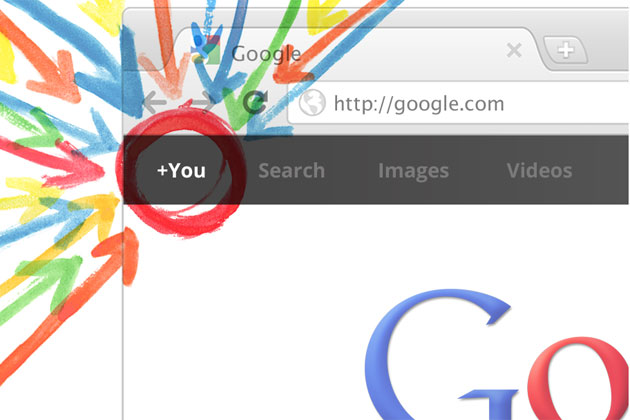
As Google continues its quest to provide its users with the most authoritative and relevant search results, the folks over at Mountain View have devised a strategy for connecting authors with their content.
Their technique is called AuthorRank, and it's shaping up to change how quality content is pushed through the SERP's.
What is AuthorRank?
AuthorRank is a quality score or online reputation measured by the quality of content that an author has published. Here's the specific language from Google's Agent Rank patent:The identity of individual agents responsible for content can be used to influence search ratings.This means that when an author publishes content on a certain subject, their AuthorRank will increase and they will be considered more authoritative for that subject. For example if I publish 2-3 articles a week about Search Engine Optimization, my AuthorRank will begin to increase in the category of SEO. Now the same reputation points do not carry over if I publish an article on, say, knitting. This is because although I have a high reputation for SEO, that does not relate to me having any knowledge about knitting. This means that your AuthorRank is split up into the various categories you produce content for.
Assuming that a given agent has a high reputational score, representing an established reputation for authoring valuable content, then additional content authored and signed by that agent will be promoted relative to unsigned content or content from less reputable agents in search results.
How does AuthorRank Affect the SERP's?
As it stands today, AuthorRank has no direct effect on PageRank, however I foresee it having a strong impact in the future. As Google tirelessly tries to update their algorithm with the purpose in mind of serving up only quality content for its users, it only makes sense that it starts awarding content publishers for producing said quality content.Even though today there is no direct impact on PageRank, giving yourself authorship of an article can be leveraged to affect your click through rate in the SERP's. When you give yourself authorship of an article, information about you is pulled from your Google+ profile and displayed next to your article in the SERP's.

This is what Google calls a "Rich Snippet". This is a great way of getting your articles to stand out in the SERP's. Notice that your Google+ profile picture, your name and how many circles you are in is displayed directly next to your article in the SERP's. This is the biggest benefit today, of giving yourself authorship of an article, as your AuthorRank is currently just a stored value for Google's future use.
How do you give yourself authorship of an article you may ask? With the rel="author" attribute of course!
How to leverage rel="author" and start building AuthorRank
You've seen it countless times – the section at the bottom of a blog post that talks about the author and links to all their related social networks. Most people don't take the time to read these so they are often neglected by the author. However with AuthorRank this "About the Author" section becomes very important.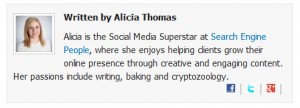
Including this section in your articles alone will not give you authorship of an article in Google's eyes. To tell Google that you are the author of the content you must include the rel="author" attribute in either the <a> tag or the URL when linking to your Google+ profile.
Adding rel="author" to the tag:
<a href="https://plus.google.com/u/0/118293635348546493797" rel="author">My Google+ Profile</a>Adding ?rel=author to the URL:
<a href="https://plus.google.com/u/0/118293635348546493797?rel=author">My Google+ Profile</a>Now what your blog is properly configured you need to make sure your Google+ profile is as well.
Login to your Google+ account and make sure your profile is set to public.
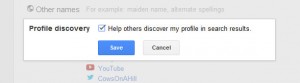
Next, add yourself as a "contributor" to the sites you publish content for.
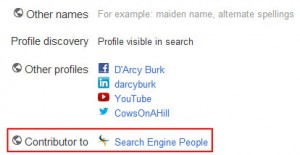
That's it! You are now set up to start building your AuthorRank.
I myself am very excited to see what Google decides to do with AuthorRank, but it seems clear to me that with the combination of Google+ (an identity platform) and rel="author" (a digital signature), Google will begin to use AuthorRank as a way to help deal with the massive amount of content that currently exists on the web. My advice is to start building your AuthorRank by publishing quality content on your blog as soon as possible, because if Google does decide to influence search results based on AuthorRank, that update could come as a huge hit to those who currently outsource and produce low quality content for their blogs.
Leave a comment below and let me know how you think Google could use AuthorRank to affect PageRank and what it may means for SEO's in the future.


0 comments:
Post a Comment