Verbose Text to Speech Software
Top Five Features
- Software Review Boffin found Verbose to be a easy and straightforward text to speech converter that can read aloud or alternatively save spoken text to a users mp3 files.
- Verbose reads all written text onto your computers sound system
- Verbose will convert text to mp3 format and save to listen at a later time.
- The Software Installs quickly and functions to decipher text in just moments
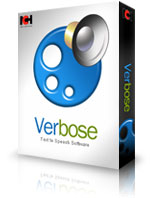
- Using Verbose Text to Speech Software, to enable the text to voice software to save your word documents or emails to mp3 audio files. Great for mobile phone use , iPod or mp3 player, listen rather than read any where any time
Ease of Use
Hot key features allow Verbose read the displayed text on your screen to be produced out loud all by the simple press of a button just by simply setting up system-wide hotkeysSoftware Review Boffin found being able to convert text to MP3audio was a great way to catch up on some technical information that we had received.. all through the car audio
We liked the Express Burn feature; this allowed us to burn MP3 files with complete ease.
Help and Support
A comprehensive Q and A section, supported by online support. It would be difficult to see how a user would be stranded with this level of support
The Top Three Reasons To Choose Verbose
- Using this software alleviated the potential for eye strain, listen rather than read!!
- Proof Reading is a hard task at any time, proofreading errors are quickly shown on audio.
- Simple straight forward to operate and delivers results that are reflective of a competent and well engineered software product


0 comments:
Post a Comment